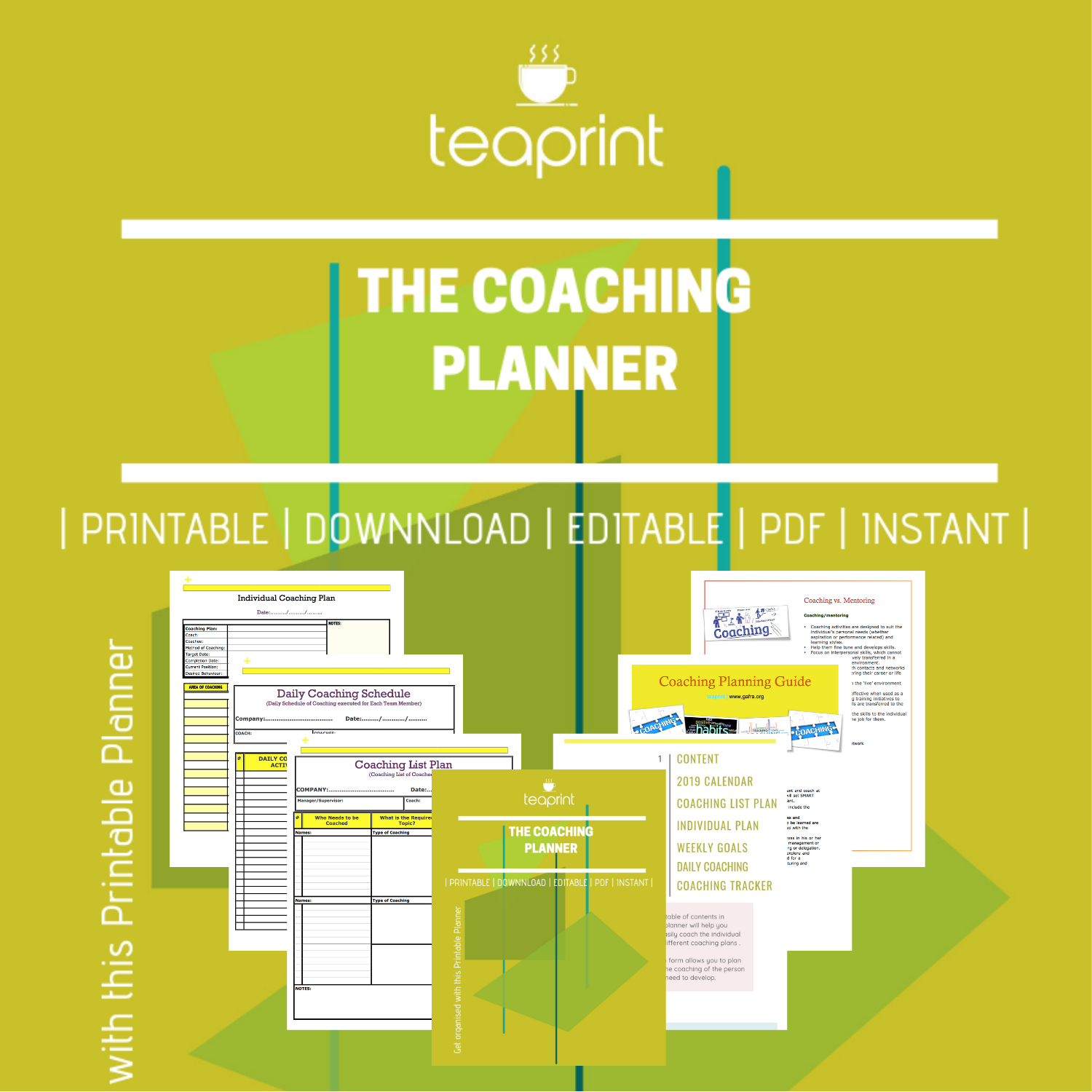Squarespace vs. Wordpress - 2020 Review
/Hi guys,…how is everyone? Great? Very good to hear that. I’m doing this post because one of my followers mentioned that she was a beginner on Wordpress so I mentioned that I found Squarespace is much easier to use but she didn’t know what Squarespace was. I told her I would do a post on it so she can find out more. So I did the post in February 2019 and as we're in February 2020 I decided to give an update based on what i've experienced to date with both platforms.
I'll leave some of the general info for those of you not familiar with either platform, then I'll get into my comments.
So what is Squarespace?
Squarespace is a website builder designed to help creatives build their own websites and showcase their work, no matter their technical ability.
Without any coding knowledge, you can put together your own beautiful website in a matter of hours. All you need to do is create an account, choose a template, and then edit it to create a totally unique and professional looking website.
Squarespace doesn't offer hundreds of templates like some of its rivals (there are just over 60, compared with more than 500 from Wix), but Squarespace goes for quality over quantity. ... Squarespace has made sure its small but perfectly-formed collection covers a good range of industries.
What is the cost?
Squarespace Pricing and Packages. Although Squarespace does not offer you afree plan, they do have a 14-day risk-free trial for you to thoroughly test out their website builder before you make your decision. ... So the ongoing cost forSquarespace ranges from $144 per year (Personal plan) to $480 per year (Advanced plan).
Squarespace is fairly new compared to WordPress, so there is still room for it to grow and improve. Squarespace can be a good choice for small sites on a budget that need limited functionality and ease of use when writing posts. Apart from that, WordPress outperforms Squarespace when it comes to functionality and SEO.
I started with Wordpress but Wordpress is limiting when you want to do more with your site than simply write blogs. If you want to start expanding what you can do with your site, like set up a shop, or send out a mass email, or even simple things like put in a button anywhere, or put in a product for sale anywhere, or set up a new page where a password is required to get in or link to a mailing platform or any other type of platform…all these things can be very easily done with Squarespace whereas with Wordpress you have to buy a plug-in to be able to do some simple things and it’s not user friendly for me.
I’ve always found Wordpress a bit frustrating to do some simple things and the cost starts to stack up when you have to get some plug-ins to do some simple things. They have a variety of themes/templates that you can change easily. They also have a guide for everything and there are tons of Youtubers who can help you on any aspect of squarespace, not that you will need it as their help area is the best.
Who are Squarespace and Wordpress aimed at?
It’s probably fair to say that Squarespace’s core audience is comprised of users without web development skills. The key idea behind Squarespace is that anyone can use the platform to make their own website, without needing to code at all.
This leads to a ‘walled garden’ approach, where everything is very tightly locked down in order to:
create a user-friendly interface
avoid scenarios where Squarespace users manage to ‘break’ an aspect of their site
preserve the quality of the templates.
Like Squarespace, Wordpress can also cater for users without web development skills — it is certainly possible to create and maintain a Wordpress site without resorting to coding.
However in many cases, more configuration of Wordpress is needed before you can publish a website; and setting up a Wordpress site involves a steeper learning curve.
Due to its open-source nature, Wordpress is also geared towards another audience: users who wish to use the platform to create an extensively-customised website with significantly more functionality that is available from Squarespace.
Interface / ease-of-use
The Squarespace drag and drop interface is extremely intuitive; and its style editor makes it pretty straightforward to change basic template design elements - font colours, heading sizes and so on.
You just point at the design elements you want to change, and click some controls to change them. (Frustratingly, the extent to which you can tweak a template's design very much depends on the template you pick, however).
Once a Wordpress site is set up, it's by no means difficult to maintain either. Depending on what hosting provider you plump for, setup and configuration can be a bit fiddly, but once you’re up and running you’ll find that the Wordpress content management system (CMS) is easy-to-use and very responsive.
The main difference between the Squarespace and Wordpress approaches to content management is to do with on-page editing.
With Squarespace, you can just go to the page you’d like to tweak and click on a bit of content to edit it: you’ll then see your edits in context on the page, as you make them.
In Wordpress you have to edit the page in the back end and preview / publish it before you see your changes.
But as with much else in Wordpress, if you're prepared to put a little bit of time and research into configuration, it's possible to tweak things to suit your workflow: there are quite a lot of front end ‘visual editor’ plugins / tools available that you can make use of to add a more 'Squarespacey' approach to content management.
On balance its said that most website editing newbies will feel more at home more quickly with Squarespace, but the Wordpress CMS is extremely usable too.
GET YOUR PRINTABLE PLANNERS HERE
Squarespace vs Wordpress: the conclusions
Most developers and webmasters would be comfortable in saying that Wordpress is a vastly more powerful and flexible tool than Squarespace, and I’d agree with them.
However, that’s not to say that Wordpress is the right choice for all users.
I would argue that in many ways Squarespace meets the needs of individuals and small businesses better than Wordpress, because
(1) it’s easier to set up a Squarespace site than a Wordpress one and
(2) once your site is set up you don’t have to worry about maintenance or security issues — other than remembering to update your site with interesting content periodically, and staying on top of basic SEO techniques, using Squarespace is a sort of ‘set and forget’ scenario.
Squarespace is a great solution for the likes of photographers, bands and small business owners, who just want a simple website quickly and with a minimum of fuss (and down the line, if your needs do become more sophisticated, you could consider hiring a Squarespace developer to enhance your site through custom coding).
However, if you have advanced e-commerce or blogging requirements, or envisage a scenario where you are operating a business in multiple locations, most would be inclined to go with Wordpress - for the simple reason that they can pretty much build anything with it and make use of a vast number of plugins and themes.
Wordpress is also a much more scalable solution, thanks to the multilingual and multisite options that are available. A Squarespace site is fine for a business that knows it's only ever going to operate in one location and in one language - but if your plan is to grow that business and open premises in a variety of locations, then Wordpress is an option that is much better suited for the long-term.
If you are going down the Wordpress route, its suggested that rather than trying to use it on the cheap - by doing everything yourself - it makes more sense to work with an experienced developer or agency, and to keep them involved in maintaining your site on an ongoing basis.
Not only will this give you a more polished, bespoke website, you’ll also get more peace of mind, as you won’t have to worry about security or maintenance. You will need to budget properly for this, but if you work with the right individual or team you’ll get a good product.
One way of deciding on Squarespace vs Wordpress for a website build is by asking yourself 3 questions:
(1) "Do I have a large budget?"
(2) "Do I have time?"
(3) "Do I have complex requirements for my site?"
If your budget is tight, you could consider building a Squarespace site yourself, or by contrast, if you are not particularly limited by budget, then go with Wordpress.
If you are short on time and technical skills, and absolutely intent on building your website yourself, I'd be inclined to plump for Squarespace over Wordpress.
And finally if you have complex requirements for your site you will probably need to use Wordpress, as it's a significantly more flexible platform from a functionality point of view.
Below is a summary of some of the key reasons why you might use either Squarespace or Wordpress over the other.
Reasons to use Squarespace over Wordpress
Squarespace is easier to set up and use than Wordpress — you shouldn’t face much of a learning curve.
A lot of features which you have to source separately in Wordpress using plugins are available ‘out of the box’ if you’re using Squarespace — e-commerce, data capture forms, themes etc.
Hosting and domain names are included with the product (note that domain names are available on annual plans only); with Wordpress, you have to sort these out separately.
With Squarespace you don’t have to worry about the technical aspects of maintaining your site; if you use Wordpress, you need to keep on top of this or your site will become vulnerable to being hacked.
Squarespace is largely responsible for the security of your website — if you use Wordpress, security depends on how diligent you are in updating your software and theme.
24/7 support is available for Squarespace (email and live chat). By contrast, whether or not you can avail of support for a Wordpress site depends largely on whether you have commissioned a developer or agency to provide it.
Squarespace is arguably a better option than Wordpress for users who require an elegant but simple website delivered quickly.
The new email campaigns functionality, which allows you to create and send e-newsletters from within the Squarespace environment, may appeal to some users.
Reasons to use Wordpress over Squarespace
You can build any type of site with Wordpress; it’s a much more flexible platform than Squarespace.
A significantly wider range of templates is available in Wordpress than in Squarespace.
Wordpress comes with a more sophisticated content management system which, unlike Squarespace, facilitates content versioning.
You can use Wordpress to create sites with deep levels of navigation — this is not really the case with Squarespace (without custom coding anyway),
A vast range of plugins — paid-for and free — is available to help you add functionality to your Wordpress website. Although you can add functionality to Squarespace sites via widgets and custom code blocks, you can’t use click-to-install plugins.
You have a much broader range of options when it comes to e-commerce in Squarespace than in Wordpress.
Data capture options are more extensive in Wordpress than in Squarespace (so long as the correct forms plugin is used).
Wordpress sites can be optimised for search engines much more easily and comprehensively than Squarespace ones.
You can add rich snippets much more easily to Wordpress sites.
On a Wordpress site, you have more control over your content — with Squarespace, you’ll have to adhere to an ‘acceptable use’ policy and you may have trouble exporting some of your site content (especially where e-commerce-related content is concerned).
Wordpress is a much better option than Squarespace for creating multilingual or ‘multisite’ projects.
MY 2020 REVIEW COMMENTS:
Everything i share above I still hold to for both platforms but what I would like to add is that although It's been easier for me to handle my Squarespace site and Wordpress still frustrates me I've found that I really like the email notifications I get from Wordpress every time someone follows me and I'm able to see their comments so much easier and faster. I'm still to figure out why I don't get any follower notifications or be able to see comments, unless I'm just not getting any, which would be strange.
With a sale I get a notification from my Squarespace site but I' don't know how many followers I have and that frustrates me. I also get a better analysis of my site from Wordpress versus Squarespace. I feel s if the SEO with Wordpress is more far reaching or better than Squarepsaces. So I'm not sure If I missing some setting in my Squarespace site or if that's how it is. I'll figure it out sometime. So in conclusion both sites have their advantages and disadvantages its all about what you're willing to accept. I love them both but Wordpress is more far reaching but the learning curve is steeper. So all the best with your decision and which ever you choose you will be fine.
Reference:
Squarespave vs. Wordpress (2019) - which is the bet website builder? By Chris Singleton